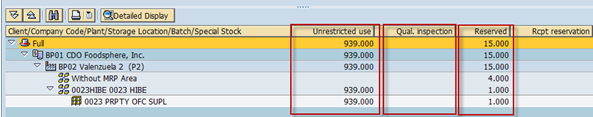Goods Issue to a Reservation
Check Stock Availability
Use
This activity is used to check the availability of stocks.
Procedure
1. Access the transaction using the following navigation option:
| SAP menu |
Logistics → Materials Management → Physical Inventory → Environment → Stock Overview |
| Transaction code |
MMBE |
2. On the
Stock Overview: Company Code / Plant / Storage Location / Batch Screen, make the following entries:
| Field Name |
User action and values |
Comment |
| Material |
|
Required |
| Plant |
|
Optional |
| Storage Location |
|
Optional |
| Batch |
|
Optional |
3. Choose
Execute 
button to display.
4. In the
Stock Overview: Basic List display, check on the stock level of the material to be reserved.

The column
Unrestricted Use shows the stock available for use.

The column
Qual. Inspection shows stock blocked for inspection.

The column
Reserved shows stock currently reserved.
5. If the quantity is sufficient for your requirement, proceed to Create Reservation - Consumption for Cost Centre from Warehouse.
6. If quantity is insufficient, add stocks to the material.
 Business Process ProceduresPreview in PDF
Business Process ProceduresPreview in PDF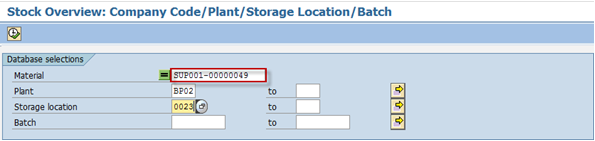
 button to display.
button to display. The column Unrestricted Use shows the stock available for use.
The column Unrestricted Use shows the stock available for use.