Change / Flag for Deletion the Batch of a Material
Use
This activity is used to change/mark for deletion a batch of a material within a plant.

Please make sure that the batch stock is empty (zero) on all stock type (Unrestricted, Quality Inspection, and Blocked) before flagging it for deletion.
Procedure
1. Access the transaction using any of the following navigation options:
SAP Graphical User Interface (SAP GUI)
| SAP menu |
Logistics → Materials Management → Material Master → Batch → Change |
| Transaction code |
MSC2N |
2. On the
Change Batch: Initial Screen, make the following entries:
| Field Name |
User action and values |
Comment |
| Material |
|
Material Number |
| Batch |
|
Batch to be set for deletion |
| Plant |
|
Plant/Branch |
| Stor. Location |
|
Storage location on which material is stored |
4. On the
Basic data 1 tab, make the following entries then press
Enter.
| Field Name |
User action and values |
Comment |
| Batch Deletion Flag |
Tick check box - X |
Indicator used to flag all data in a batch at client level for deletion. |
| Batch Deletion Flag at a Plant |
Tick check box - X |
Indicator that flags for deletion all the data on a batch at plant level. |
| Deletion Flag Batch Stock |
Tick check box - X |
Indicator the flags for deletion all data on a batch at storage location level. |
5. Save the changes on the material by pressing
Save 
or
Ctrl + S.
Result
The batch of the material has been marked for deletion.
 Business Process ProceduresPreview in PDF
Business Process ProceduresPreview in PDF Please make sure that the batch stock is empty (zero) on all stock type (Unrestricted, Quality Inspection, and Blocked) before flagging it for deletion.
Please make sure that the batch stock is empty (zero) on all stock type (Unrestricted, Quality Inspection, and Blocked) before flagging it for deletion.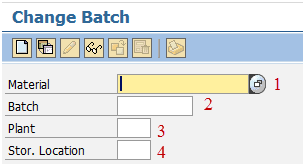

 or Ctrl + S.
or Ctrl + S.