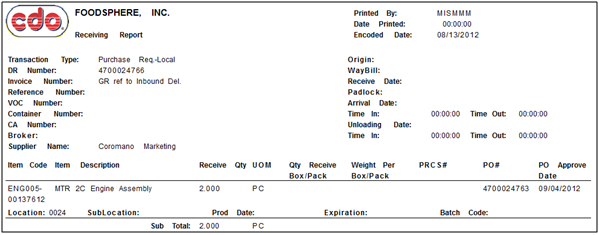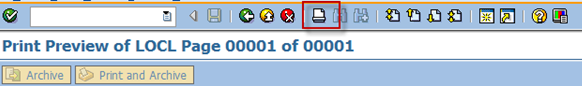Print Goods Receipt Slip
Use
This activity is performed to print GR Slip.
Procedure
1. Access the transaction using any of the following navigation options:
| SAP menu |
Logistics → Materials Management → Inventory Management → Material Document → Process Output |
| Transaction code |
MB90 |
2. In the
Output from Goods Movement Screen, make the following entries:
| Field Name |
User action and values |
Comment |
| Processing Mode |
Choose from dropdown list.
0 – Initial processing
1 – Repeat processing |
|
| Material Document |
Choose from dropdown list. |
Use the material document number generated in the preceding section. |
3. Click
Execute 
button.
4. In the succeeding screen, tick the check box before the material document field then click
Execute 
button.
5. Click
Preview 
icon. A print preview is generated.
6. Click the
Print icon to print the GR Slip.
Result
A spool request has been sent to the printer.
 Business Process ProceduresPreview in PDF
Business Process ProceduresPreview in PDF button.
button.

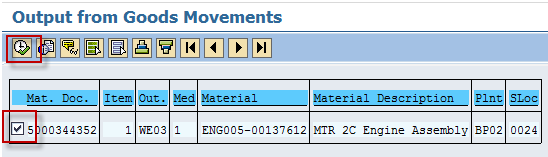
 icon. A print preview is generated.
icon. A print preview is generated.